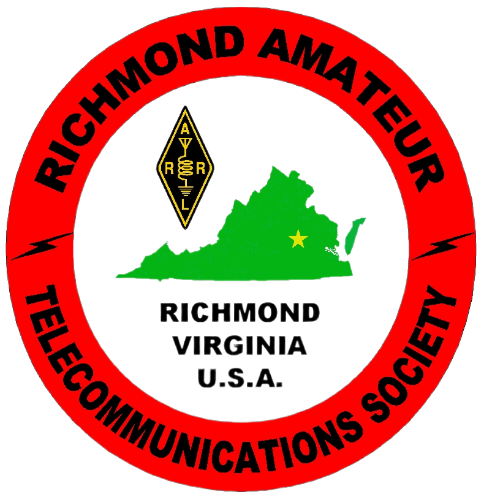|
RATS AREDN Frequently Asked Questions
Here are answers to some of the most common questions we've received about AREDN over the years.
- Why might I want to get connected to the AREDN network?
- Why might I want to avoid AREDN?
- Can I access Winlink over AREDN?
- Can I access the Internet over AREDN?
- Why is AREDN called a "mesh" network?
- Who is in charge of the local AREDN network?
- Where can I connect with other local AREDN enthusiasts?
Why might I want to get connected to the AREDN network?
For years, hams have operated decentralized data networks to move short plain-text messages, small files, GPS coordinates, and other information across large areas. Systems such as packet radio and APRS serve a valuable role in transporting small bits of traffic over reasonably reliable VHF and UHF networks, but have their capacity constrained by the AX.25 technology and 1200/9600 baud rates on which they are based.
AREDN is the next generation of amateur radio data services. It provides broadband data connectivity for hams, enabling large file transfers, real-time video and audio streaming, Zoom-style video conferencing, voice-over-IP telephone services, and more. The network uses Internet-standard TCP/IP protocols and familiar "Internet" applications. No special hardware is needed to connect to your computer -- just an Ethernet cable or WiFi network interface.
Once you have an antenna pointed at a nearby AREDN node and have established a link, AREDN is probably the most straightforward of any of the ham radio digital modes. If you can operate a web browser, you can use AREDN. If you can operate Winlink Express or a regular e-mail client like Outlook or Thunderbird, you can use AREDN. If you can dial a telephone, you can use AREDN. And, the equipment required is surprisingly inexpensive.
Why might I want to avoid AREDN?
There's really no good reason to avoid it, but the network can sure be challenging to reach. 2.4 and 5.8 GHz signals require a clear line of sight. Even with a node nearby, you need to be able to mount an antenna up above all obstructions between you and that node. For most users, that means just getting above the tree line or above the house across the street, so a rooftop, chimney mount, or modest backyard mast of 25 to 40 feet may be all that's needed. But if you can't put up an outdoor antenna, or if your line-of-sight to the nearest node is obstructed by buildings, terrain, or even just a couple of tree branches, the network could be inaccessible.
Can I access Winlink over AREDN?
Our AREDN network will provide access to the Winlink network through one or more RMS Relay stations (an experimental RMS Relay is already in operation). Supporting rapid transfer of messages with attachments up to 5 megabytes, sending a Winlink message will feel like sending any everyday e-mail -- transmitted in seconds. Try doing that with Winmor, Pactor, or VARA.
Can I access the Internet over AREDN?
Yes, though generally it's not in the same sense as hooking up to your home Internet connection. There's no direct access to the Internet. Instead, servers placed at locations with both WAN (Internet) and RF mesh access can provide to the mesh data obtained from the public Internet, or can relay traffic between the mesh and the Internet. For example, a Winlink messaging gateway may have access to the mesh, the local Internet, and maybe another RF path like VARA. Or, a server may download weather maps and data from the Internet at regular intervals and make it available within the mesh. But you're not going to hook up to AREDN and start browsing CNN and Amazon over the mesh.Why is AREDN called a "mesh" network?
From the AREDN web site:
AREDN™ is self-configuring and self-healing. Where possible, AREDN™ will establish connections with as many other AREDN™ compatible devices (nodes) as possible and form a redundant mesh like network.
AREDN™ nodes automatically finds the “most reliable” nodes (greatest chance of success on packet delivery) to attempt delivery of the packets sent across the network. One need not know the exact path to get to the destination, only to know what the destination is.
AREDN is a de-centralized network. Any properly configured AREDN node can come and go from the system as its operator pleases (or as forced by weather conditions or other factors) and the network will adjust its routing accordingly. Each RF sector or omnidirectional node contributes to the density of the mesh network, adding to its overall traffic-handling capacity, redundancy, and reliability.
Who is in charge of the local AREDN network?
Due to the nature of the mesh architecture, there's nobody really "In charge" of things. That's like asking "who's in charge of APRS?" Each AREDN system is the responsibility of its operator. However, to successfully and reliably interconnect, certain operating parameters need to be set. These parameters, such as channel, SSID, and bandwidth, may vary regionally. In our area, the Richmond, VA AREDN Information web site promotes specific regional operating standards and backbone channel coordination services.
Where can I connect with other local AREDN enthusiasts?
Ask at a RATS meeting, send an e-mail to the RATS Technical Committee, or visit the #digital-data channel on the RVAHams Slack.