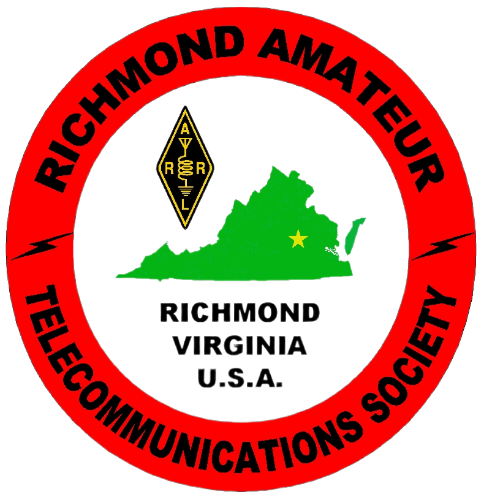|
RATS DMR Frequently Asked Questions
Here are answers to some of the most common questions we've received about DMR over the years.
- What are some of the benefits offered by the RATS DMR repeater and the DMRVA network? Why might I want to add a DMR radio to my collection?
- Why might I want to avoid DMR?
- Where do I begin?
- What radio do you recommend?
- Where do I get a DMR radio ID?
- I recently registered a new radio ID (or changed my call sign). How long will it take for my name and call sign to start appearing in the DMRVA Last Heard, Brandmeister Hoseline, and other peoples' radios?
- How do I identify my transmissions when using DMR?
- I've been listening to the DMR repeater for a while and haven't heard much. Did I do something wrong?
- How do I connect to talk groups not carried on the RATS system?
- Would you please add talk group# <anything>?
- Can I send text messages to other users through the repeater?
- I have a GPS-equipped radio. Can I transmit my current position to the APRS network through the DMRVA system?
- Do any of the talk groups have special rules I need to know?
- Can I hold a public service event (bike ride, marathon, etc.) on the RATS/DMRVA system?
- How are the DMRVA repeaters connected to each other? What happens if that link goes down?
- Is DMR simplex a thing? How does that work?
- What frequency can I use for my personal hotspot?
- Why am I not hearing DMRVA traffic on Virginia Statewide (3151) when I use a hotspot or Brandmeister repeater?
What are some of the benefits offered by the RATS DMR repeater and the DMRVA network? Why might I want to add a DMR radio to my collection?
A few of the benefits are:
- Clearer audio, free of static.
- Instant-on access to over a dozen repeaters statewide. No node numbers to remember, no control codes to fumble with.
- Greater network density offers reliable coverage for portable radios in more places than any other repeater system in the area.
- More efficient spectrum utilization. DMR's time division multiplexing can simultaneously carry up to two voice transmissions, or one voice and one low-speed data transmission.
- Automatic site-to-site roaming (requires roaming-capable transceiver).
While it's possible to spend over a thousand dollars on a professional-grade DMR radio from Motorola, Kenwood, or Hytera, there are plenty of DMR radios in the under-$500 price range, and several great choices for under $250. DMR currently has the lowest cost of entry among all of the popular digital voice modes. (There's currently a 2-watt, 1-zone DMR HT selling for under $20 on Amazon. It's kinda cheesy, but it works.)
Why might I want to avoid DMR?
There is a fairly steep learning curve. DMR was not built for amateur radio use, so it lacks some of the polish and simplicity offered by modes like Yaesu System Fusion and D-STAR. In particular, the radio programming process can be daunting. We've eliminated a lot of the work by providing pre-built codeplugs for a bunch of popular radios, but you still need to be comfortable enough with using your radio's programming software and a USB cable to update your programming from time to time. Repeaters come and go, and talk groups change occasionally.
By design, the DMRVA network is focused on providing reliable local, regional, and statewide coverage. The available talk groups reflect that. If you're expecting high-traffic national or global talk groups, or are hoping to hear tons of radio chatter, you're probably going to be underwhelmed. There's lots of activity on some of the national and global talk groups, but carrying that amount of traffic over our repeater would be detrimental to overall system capacity. A personal DMR hotspot will allow you to explore the chattier talk groups without tying up a repeater. If you want global connectivity and don't have the budget or appetite for a personal hotspot, you may find more satisfaction with a different digital mode.
Where do I begin?
You'll need a UHF or dual-band DMR radio, antenna, and power source. You will also need a computer with the Windows operating system to program your radio with a codeplug. You can develop your own codeplug to suit your preferences, or customize one of ours. Before diving in to programming your radio, we suggest studying our Getting Started with DMR guide to understand the various DMR terms and radio settings.
What radio do you recommend?
Whichever radio offers the features, performance, and price you're looking for. You might consider the availability of a pre-built codeplug: if the model you've got in mind is too frustrating for us to program, then chances are high that someone new to the technology will throw in the towel before making it on the air.
Of the "big four" amateur equipment manufacturers -- Yaesu, Icom, Kenwood, and Alinco -- only Alinco is currently producing DMR equipment for the amateur market.
Where do I get a DMR radio ID?
DMR radio IDs are issued by radioid.net and are free of charge. You must have a valid DMR radio ID before going on the air.
I recently registered a new radio ID (or changed my call sign). How long will it take for my name and call sign to start appearing in the DMRVA Last Heard, Brandmeister Hoseline, and other peoples' radios?
That's entirely dependent on the person or system at the distant end, and how frequently updated contacts are retrieved from the radioid.net database. The DMRVA C-Bridge system syncs its contact list at approximately 30-day intervals, so you ought to see the change show in Last Heard within around a month. As long as your radio ID is registered and your call sign is correct with radioid.net, you've done your part and you are good to go. Don't lose sleep over this.
How do I identify my transmissions when using DMR?
The same way you would on any analog repeater: by voice, using your FCC call sign every 10 minutes and during your last transmission. Your DMR ID does not satisfy the identification requirements of FCC Part 97 regulations. D-STAR and Yaesu System Fusion were built for ham radio and incorporate your call sign into each transmission. While voice ID is strongly encouraged on D-STAR and Yaesu System Fusion, it's generally considered optional. DMR, NXDN, and P25 are commercial or public safety protocols that have no concept of call signs. Voice identification is required when using these digital modes in the US.
If you're operating in a public service event you might be assigned a tactical call sign such as Net Control, Rest Stop Two, Medical Tent, etc. You can use these for calling purposes but you must also use your FCC call sign every 10 minutes and during your last transmission in a QSO.
Users are expected to comply with FCC regulations while using RATS radio systems.
I've been listening to the DMR repeater for a while and haven't heard much. Did I do something wrong?
Most of the talk groups are PTT-activated, on-demand talk groups that aren't active unless you switch them on. Only RVA Metro and Virginia Statewide are linked 24/7. If you want to hear traffic on a different talk group, you'll need to activate it first.
You can use the DMRVA Last Heard feature to observe real-time traffic on DMRVA and connected networks. If you see traffic on Last Heard but don't hear anything on our repeater even after activating the talk group, confirm your frequency, color code, time slot, group contact, and other settings for that channel.
If you're using a Connect Systems radio and one of the RATS-provided codeplugs, tuning to the "Clear Timeslot" channel (usually #16) will activate a monitor-all function that listens for traffic in all talk groups. Other radios may have a "digital monitor" function that will monitor one or both timeslots for all traffic.
Of course, someone has to pick up the microphone and speak. If everybody's listening, nobody's going to hear anything...
How do I connect to talk groups not carried on the RATS system?
The talk groups listed on our DMR Repeater page are the only ones available through our system. Many hundreds or thousands of additional talk groups exist on other networks such as Brandmeister. To reach these, you will need to use a personal DMR hotspot device. Please read this and this from DMRVA.
Would you please add talk group# <anything>?
RATS only carries the talk groups fed to us by DMRVA. DMRVA does an excellent job carefully selecting the right mix of local, statewide, and regional talk groups to carry out the system's purpose of providing reliable, general-purpose voice communications in and around Virginia. The RATS DMR repeater is not intended as a "gateway to the world" and providing connections to high-traffic national and global talk groups is outside the scope of our system. Limiting the system to a curated assortment of low-traffic talk groups helps ensure the system remains available for all users.
Can I send text messages to other users through the repeater?
Yes, but this functionality is very quirky in a lot of radios and there are even compatibility issues between certain brands. Text messaging is allowed but your experiences will definitely vary.
I have a GPS-equipped radio. Can I transmit my current position to the APRS network through the DMRVA system?
No. This is not supported. Please turn this feature OFF when using the DMRVA network. Hotspots and some repeaters on the Brandmeister DMR network can provide this functionality.
Do any of the talk groups have special rules I need to know?
Always be aware of which talk group you are using and how many repeaters your QSO is occupying.
Please, no QSO's exceeding 10 minutes on the Virginia Statewide talk group. Your conversation is occupying a time slot on every repeater on the DMRVA network. If a QSO exceeds 10 minutes, please QSY to one of the regional, local/metro, or TAC talk groups.
Traffic between local stations -- users on the Richmond, Beaverdam, New Kent, Petersburg, or Powhatan repeaters -- should take place on Richmond Metro.
Can I hold a public service event (bike ride, marathon, etc.) on the RATS/DMRVA system?
Possibly. Please start by reaching out to our repeater system trustee with the details of your request. We'll loop in the RATS Board and our contacts at DMRVA to gain approval, and then determine the best talk group(s) and system configuration. There's also a local fleet of MD380s dedicated to public service use that may be available, and at least one portable DMR repeater in the area. We've got connections.
How are the DMRVA repeaters connected to each other? What happens if that link goes down?
Repeaters in the DMRVA network rely on commonly available commodity internet connections such as DSL, cable, and LTE/5G. The RATS repeater system uses a Comcast business class cable service which has proven to be very reliable. The repeaters have a VPN connection back to a C-Bridge gateway operated by DMRVA, which links all of the machines together.
If the link between a repeater and the C-Bridge goes down for any reason, talk groups and time slots will continue to function somewhat normally but the repeater will be isolated from the rest of the network. As long as the repeater has power, the normal assortment of talk groups will be available, but traffic won't be carried to/from the rest of the DMRVA network. For example, if Beaverdam loses its connection, users on that repeater can still talk amongst themselves but they won't be heard in (or be able to hear) Richmond.
Is DMR simplex a thing? How does that work?
Yes! Add a contact for talk group 99 "Simplex" if you don't already have it in your code plug. On your desired simplex frequency, use time slot 1, talk group 99, color code 1. Refer to the SERA 440 MHz band plan for regionally designated simplex frequencies. The national DMR simplex calling frequency is 441.0 MHz.
What frequency can I use for my personal hotspot?
Refer to the SERA 440 MHz band plan and select a frequency from the category "Narrow Band FM Digital, DMR, P25 (APCO25) /Packet Simplex." These frequencies are in the range of 440.9125 to 441.175 MHz and are shared across all digital voice modes. Please avoid 441.000, FM simplex frequencies, repeater inputs and outputs, neighboring hotspots, and other digital traffic.
Why am I not hearing DMRVA traffic on Virginia Statewide (3151) when I use a hotspot or Brandmeister repeater?
The admins at Brandmeister have decided not to carry traffic on some statewide talkgroups which originates from outside the Brandmeister network. This means users of hotspots and Brandmeister repeaters will only hear "statewide" traffic coming from hotspots and other Brandmeister repeaters -- they will not hear traffic coming from DMRVA and other non-Brandmeister networks. Similarly, traffic on these statewide talkgroups coming from hotspots and Brandmeister repeaters will not be heard on DMRVA repeaters. The Brandmeister folks do not seem receptive to the idea of changing this, so for now, it is what it is. This impacts several states, not just Virginia.